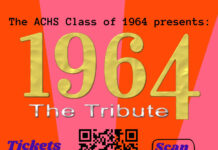In my 25 years in education, this has been one of the most challenging. Teachers and administrators were not trained for this. We want to be around our students and help them learn and grow. Education is a calling and we are reinvigorated when we see the light go on in a student’s brain and a connection is made: it is powerful to witness. I would liken it to helping my daughters succeed at learning to ride a bike. Holding the bike and running alongside them, letting go and then hoping they could do it, picking them up and comforting them when they could not, and encouraging them to try again was a similar process to what we have the honor of experiencing every day. When they were able to do it on their own, their lives and opportunities opened up beyond what they knew just a day before. However, like learning to ride a bike, there are times of struggle and we fall down. It seems that we are all in the same spot of needing the support of one another and that we are all learning at the same time. Remember, just like riding a bike, the key is to persist even if it is painful and scary. As a staff, we are aware that there are struggles to learning in a remote environment, which is why we put together the list of suggestions below for you and your students. Hopefully this brings about the same growth and advancement of when you learned to ride on your own.
Remote Learning Stress Suggestions
Struggling/Stressed
- Ask for help. If you feel you are falling behind, let your teacher know and ask to meet with them during office hours. Set alarms/reminders on your phone to attend office hours.
- During passing periods, and lunch/SH breaks, get up, move around, stretch. Detach from technology for a bit.
- Feeling stressed, take five minutes and meditate.
- When not in a Google Meet, try different kinds of background music such as instrumental or nature sounds.
Location/Environment
- Have a consistent workplace that is free of clutter and distractions.
- Let others know that you will be in a Google Meet.
- Make sure to have a seat that supports your back.
- Your brain makes connections between locations and purposes, so separate your work space from your place of rest.
- If possible, turn your camera on while learning remotely. This reminds you that you are part of a learning community and helps you hold yourself accountable.
Distractions
- While in class, put your phone on silent, turn it off, or place it in a different location from where you are working. This way, you remove the potential for distraction.
- Make sure to eat breakfast. During the day, have a light snack so you are not distracted by hunger pains. Also, make sure you are drinking plenty of water. Being dehydrated can cause you to lose focus.
- Take notes using pen/pencil and paper. Typing while on a Google Meets means you have to open another tab on your Chromebook which can increase distraction.
Organization
- Manage your time wisely. If you can complete your work immediately, you should.
- Use a to-do list, like Google Tasks, and set goals.
- Use Google Calendar and mark the time of your class periods and schedule time for homework along with work, practice or other responsibilities.
- Set one school goal for each day and then celebrate when you accomplish this goal!
- Take the time to organize your digital files so you can find things quickly and easily. Create folders for each of your classes and add documents to your own drive.